The code to hide “Updated Pages” part on wiki libraries has changed somewhat from older versions of SharePoint. The code now is: Simply add a “Content Editor webpart” on your page. Go the html source and add the following script. The script just hides the block via CSS.