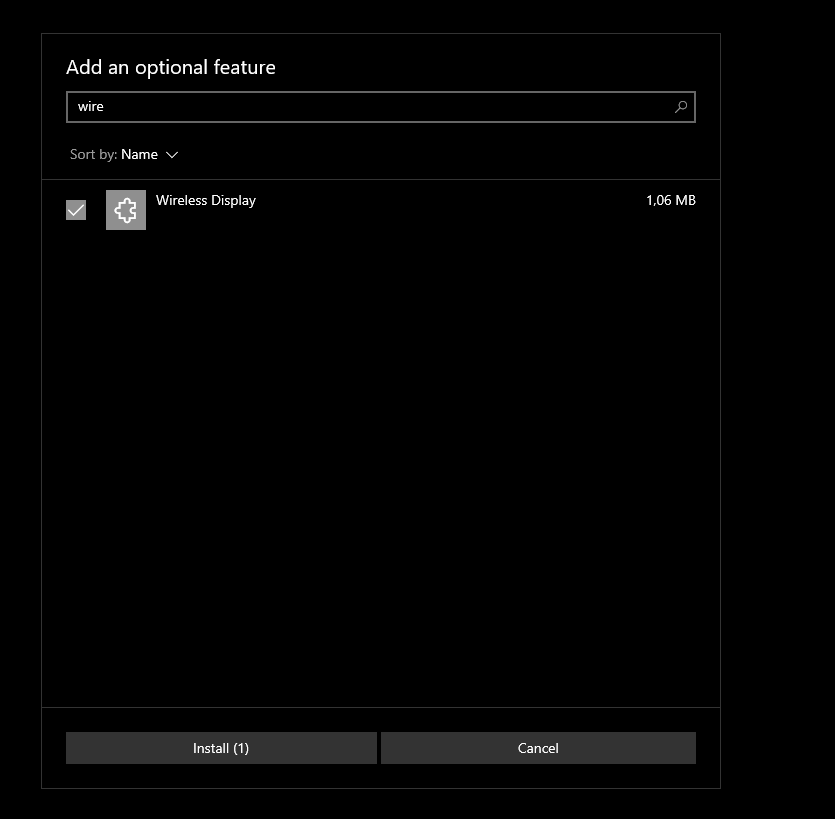For the past year, I have been giving sessions on the Microsoft Teams mobile app. To show my Android mobile phone on the screen of my Windows 10 PC, I used the Connect app. But when I moved to another machine, it wasn’t installed anymore. Connect used to come by default in Windows 10 machines, …