Sometimes you want to show a list on your homepage. You can do that by adding the webpart to the page. But what is also does is show the headers: the column titles. For example, if you add the announcements with some own field, you don’t need those headers. You could create a walkaround by …