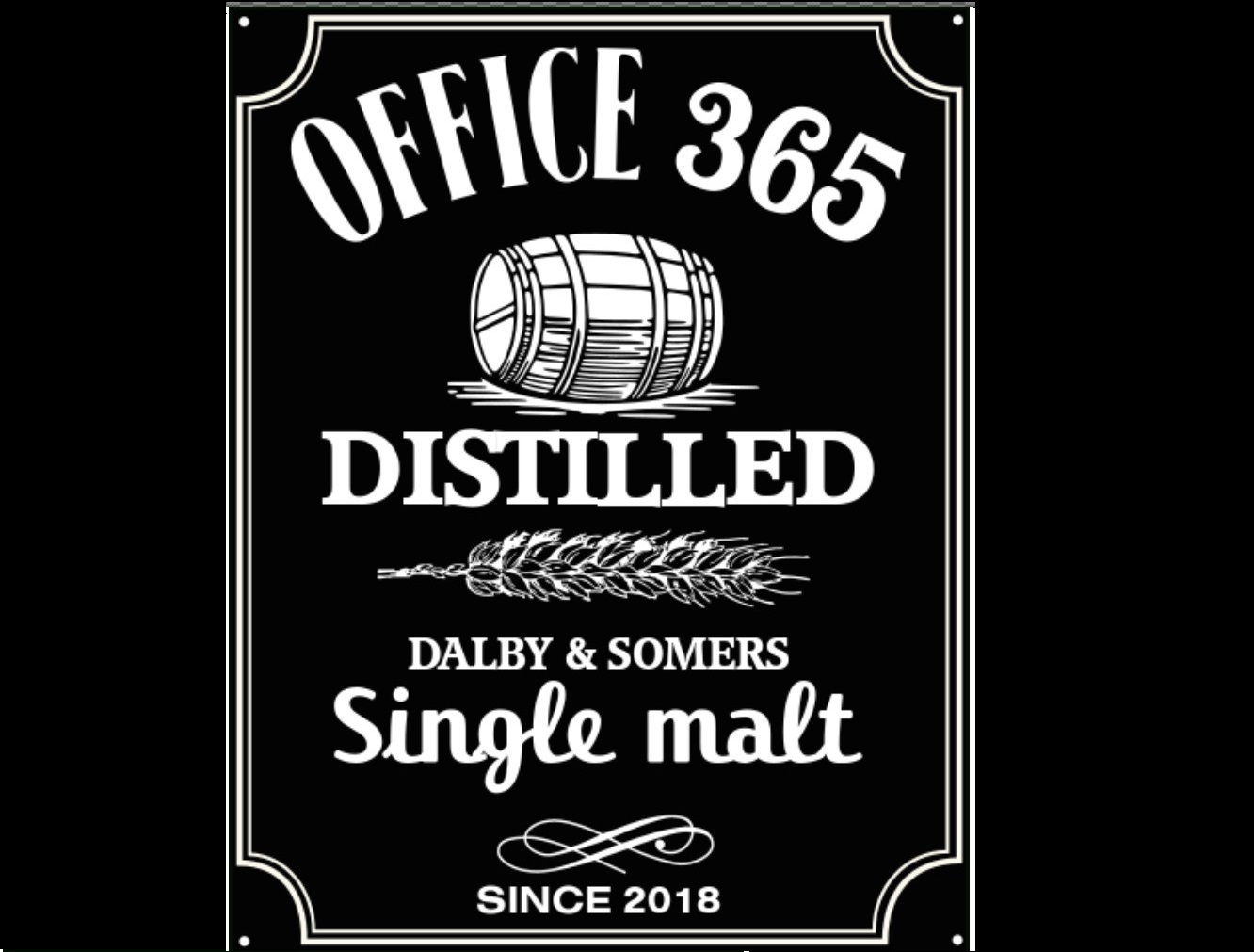You might think this episode is all about Formula 1, but it is actually all about adoption; more specific about the biggest 3 adoption propositions that we can think of in Microsoft 365. This means, going through the core applications (Outlook, SharePoint and Teams) and talking about what feature gives us the best value! Adoption …