At my customer, we created a solution where users can fill in some comments in a SharePoint multiline text-field. Unfortunately, every time they entered some lines, they appeared a little bit too far from each other. Looking at the code, SharePoint adds a “p” or double “div”’s around the line. After some testing, the simple …