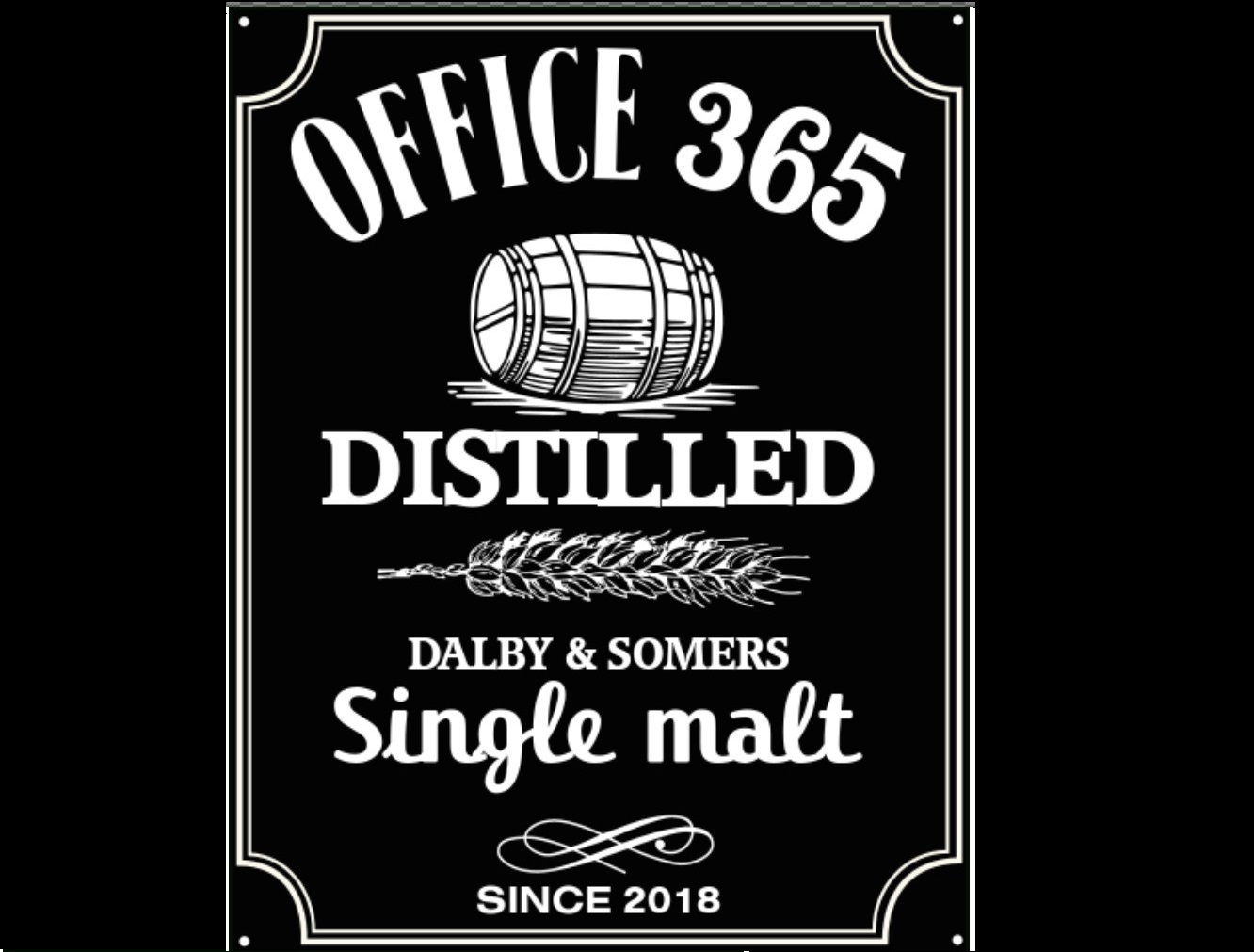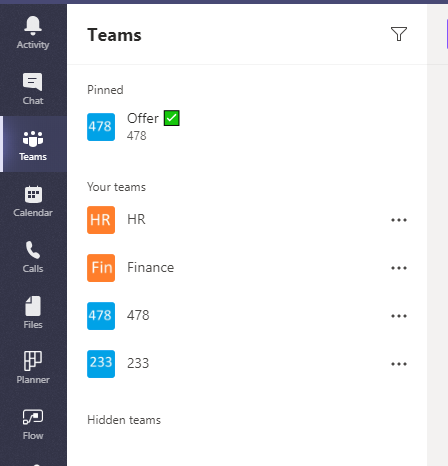After our last episode, where we talked about maturity levels, it provoked a thought experiment about tools and the workplace. Then we found the MOCA framework, which stands for Modern Collaboration Architecture. MOCA model You can download the MOCA presentation and one-pager here. In this model, Microsoft breaks modern collaboration down in a few parts: …