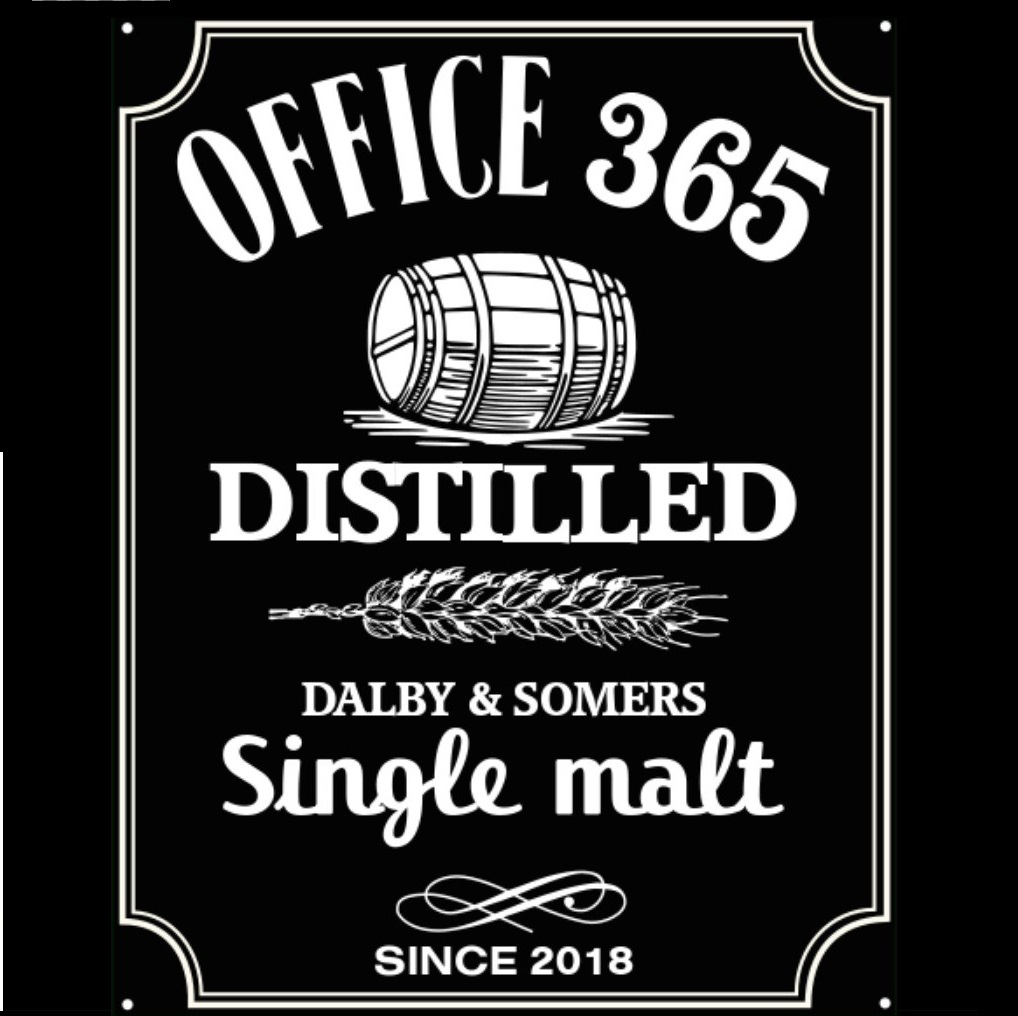
Let’s talk practical governance in this episode of the podcast: the art of applying baseline governance. We already talked about this concept in episode 3, but we wanted to dig a little deeper this time. This episode consists of 2 parts, where Steve and Marijn talk through baseline governance for all Office 365 apps.
After a long intro about whisky, speaking engagements and all other kinds of badassery, Steve starts with a tale of governance gone wrong.
Baseline governance: the 5 things you check when you run a service.
It is the art of making as less decisions as possible, with the most impact. It is based on gut feel, on a vision of how you want your company to run and abilities your employees need to do their work.
Instead of going down the road of the 5 why’s to uncover what an organisation needs, we do it on gut feel. And then we test to make sure our assumptions are correct. It is failing fast, without doing a prestudy for months of time. It is a about getting to results fast, with practical tests so that the organisation is aligned, champions are engaged and no unclear future.
How do you come to these baseline questions ?
It is a phased approach, combined with years of experience, an open mind and the way to think like the customer does.
So what are these questions that you need to ask yourselves? Lets look at the apps and see what we can define, based on our example of a medium sized pharma company.
Outlook
This cornerstone application will make sure everyone is into Office 365 right away and will make sure that a cost saving is there immediately because of turning servers off. Easier work from home / road.
This is a big ask, because the first application of the platform needs to set up everything first: account management and SSO, licenses, MDM, … Hardest work, biggest risk but the greatest value return and sets everything off on the platform.
– Where is my email now ? Lotus Notes, G-suite, older exchange?
– PST: what do you do with them ?
OneNote
– Which one do you roll out? The Office one or the Windows one ?
– Where do you want to store the master file ? A Office 365 group ? Or on your local machine? OneDrive ?
OneDrive for business
– What do you do with the windows consumer onedrive?
– Do you want to share with external people ? Only in AAD or with anyone ?
– What do you do with the other shadow options like dropbox, box,… ? (risks)
– What about AAD conditional access?
– What about join/leave/move ? What needs to happen with the data?
– Who is going to do the migration? IT or the end users ?
Sway
– Turn it on or turn it off?
– What will you use it for?
– Is it a problem that data is still stored in the US only?
Whisky: The Old Ballantruan 10 years vs ileach
The Ballantruan is a sweet, peated whisky from Tomintoul distilled in speyside, in glenlivet region.
Ballentruan is the name of the spring that gives the water for the whisky.
It is Non-chill filtered with lots of peaty flavors, similar to Ardbeg.
Finish is super long!
It is not your traditional peated whisky, tastes of spices, indian curry,
With some water it opens it up a lot with a more warm and cuddly feel.

ileach, which is also the name of the newspaper covering local news of Jura and Islay.
This is coming from a non-disclosed distillery in Islay. Cask strenght 58%
Add some water, and you get a rich coffee taste.
Closed nose, some toffee and smoke, liquorice.
In the mouth there is tons of liquorice. Some burnt taste, some oranges.
